Product: UcamX 2018 Installation Guide
Version: 2018.1
Language: english
Supported Operating Systems: Windows 7even or newer
Type: PPT/hELP/training
1.run ucamx 2018.03 setup.exe->next
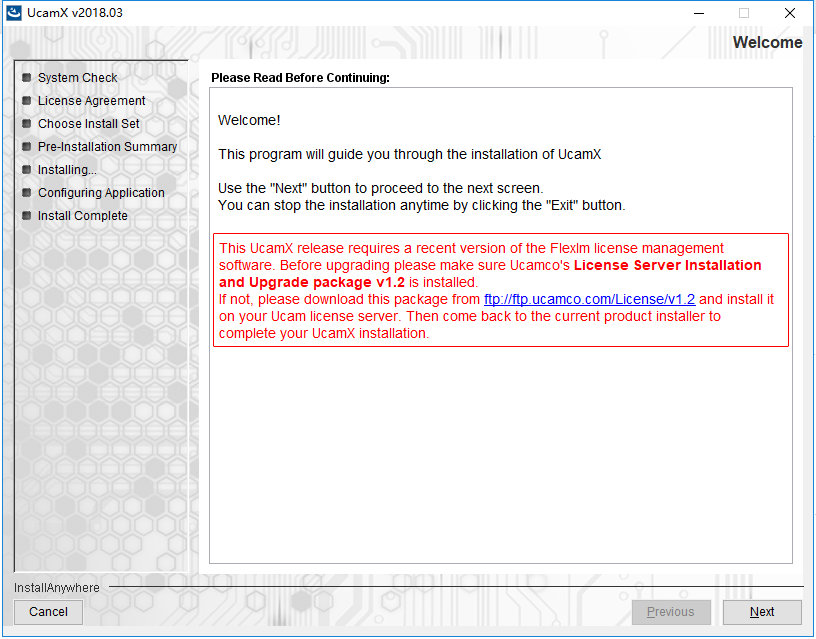
2.ucamx 2018 what’s news ->next
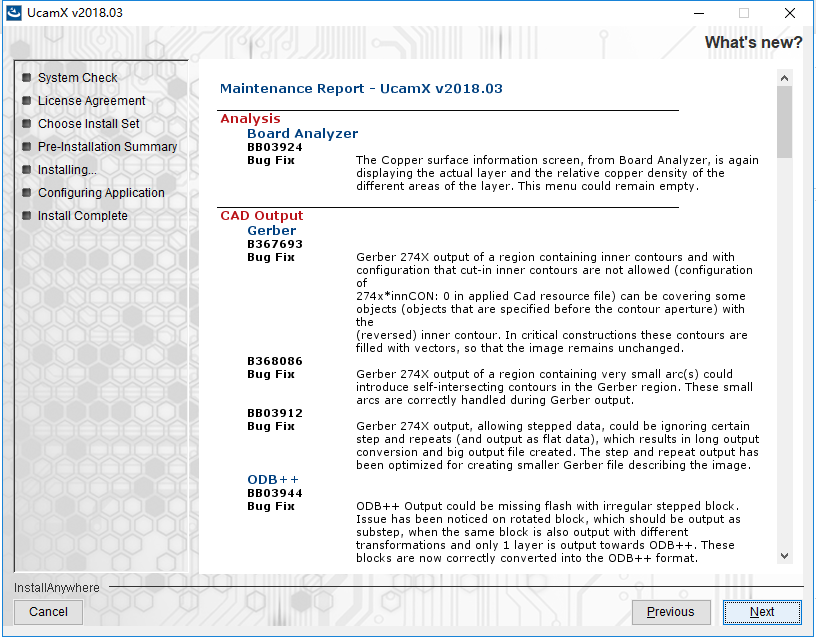
3. ucamx 2018 license agreement ->i accept the team of license agreement->next
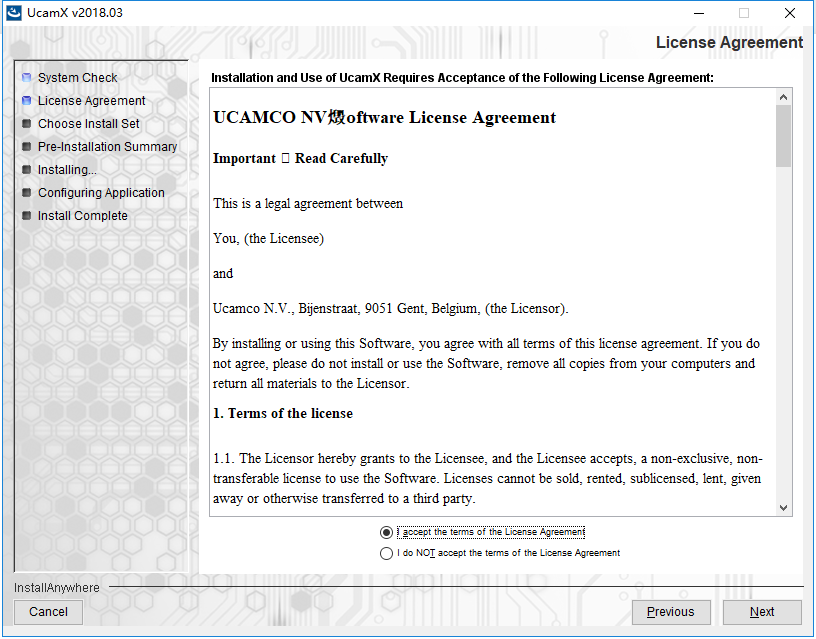
4.select whicg items you want to install->cam products->user account management->net
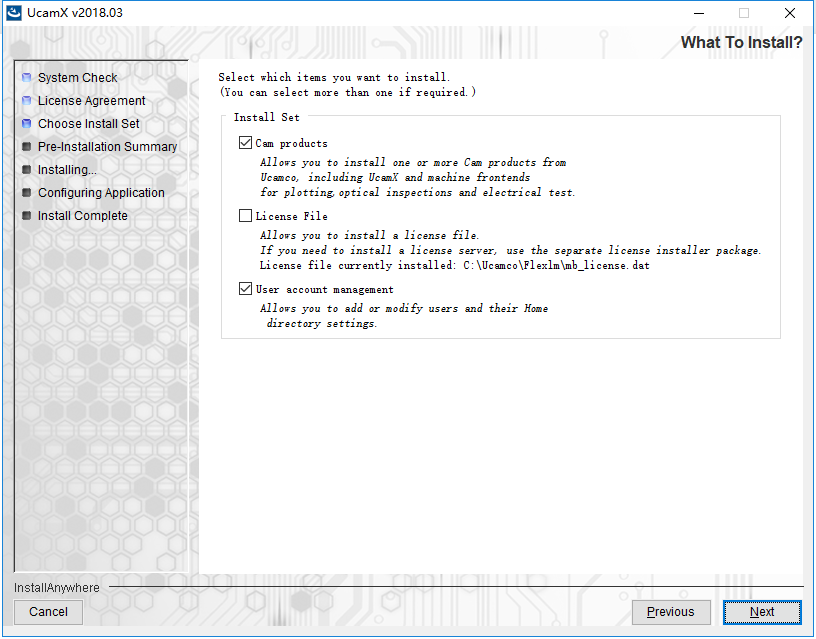
5.select all ucam machine frontends->next
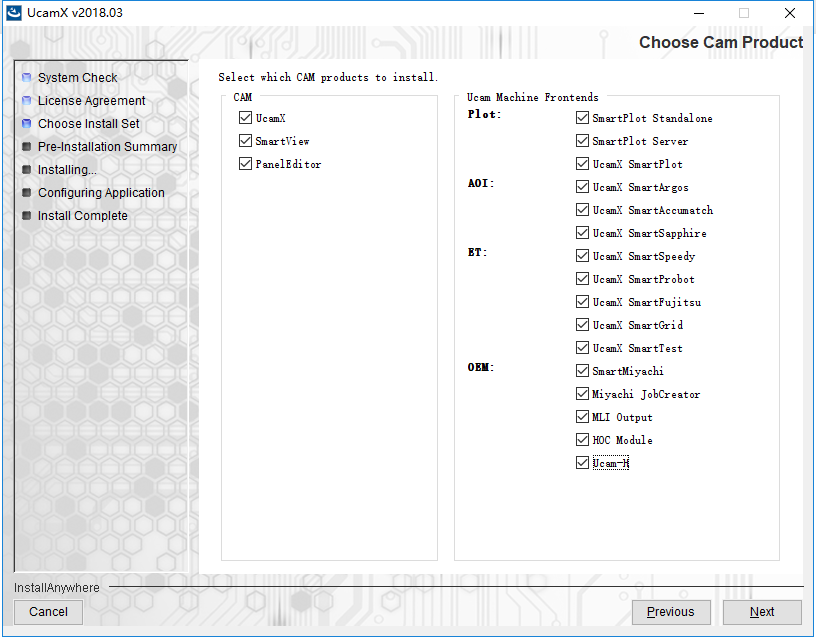
6.chose ucamx 2018 install folder
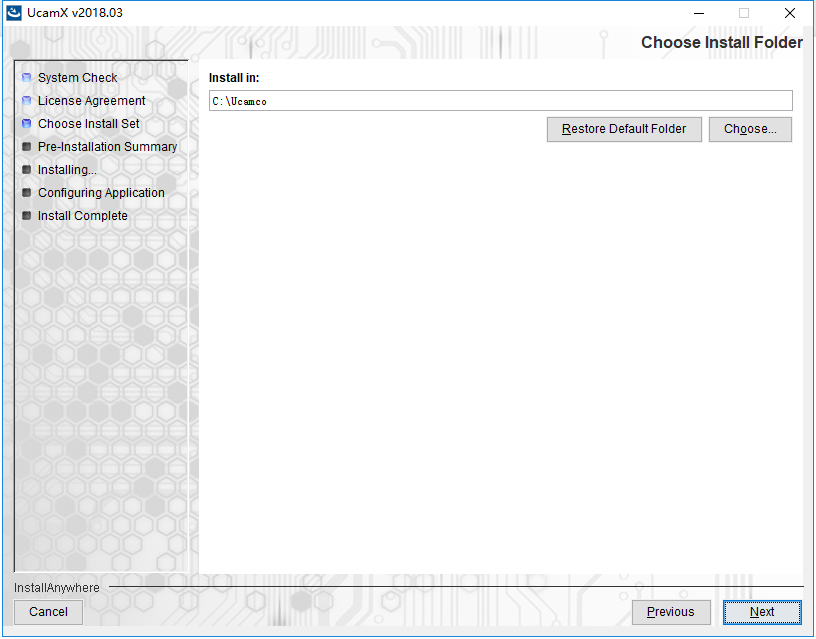
7.ucamx 2018 chose cfg directory->c:\ucamco\cfg
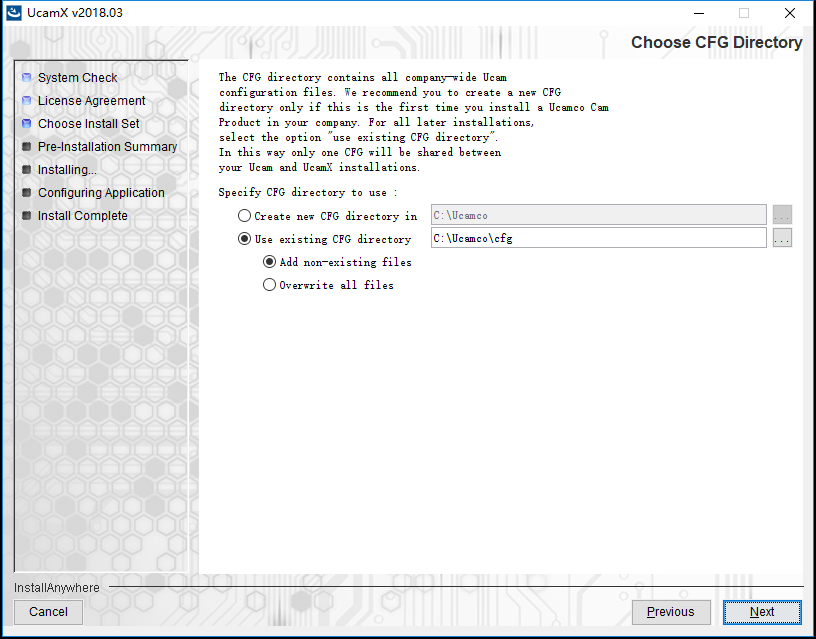
8.ucamx 2018 installing
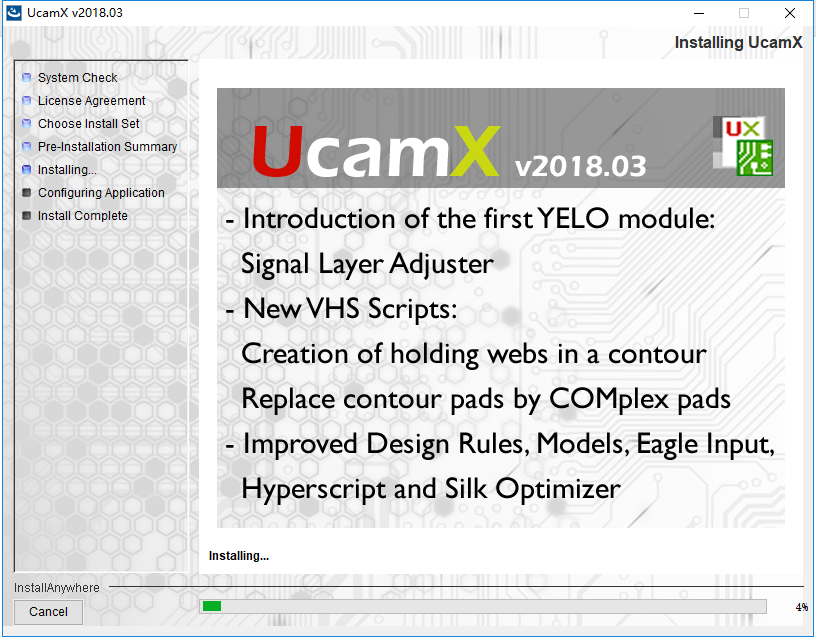
9.ucamx 2018 install complete
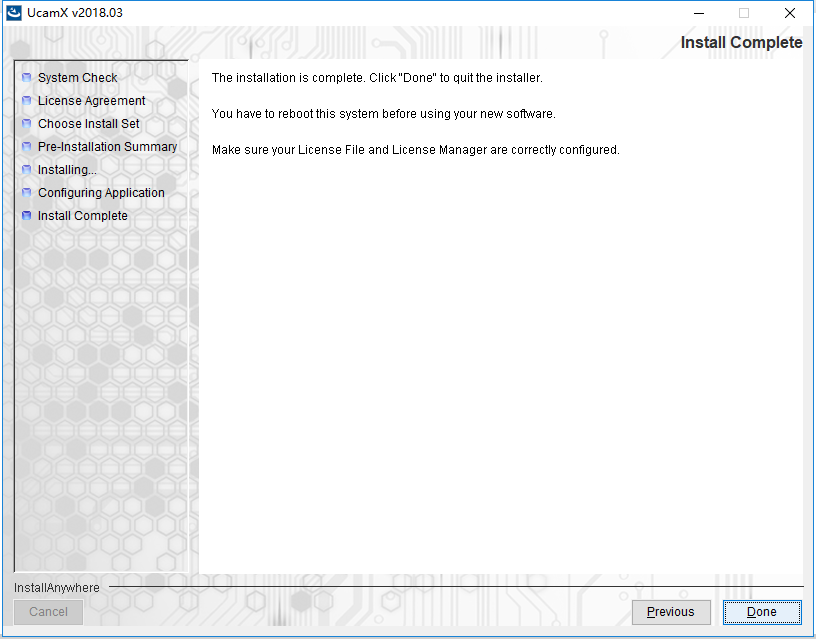
10.about ucamx 2018
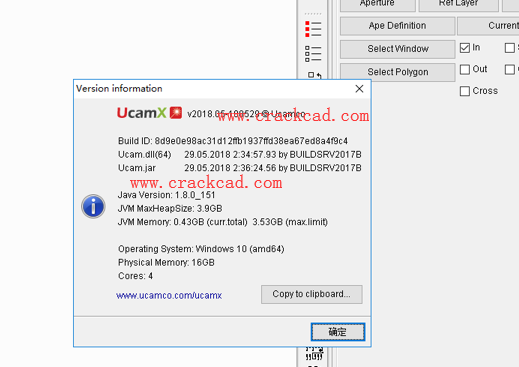
 Software training,tutorials,download,torrent
Software training,tutorials,download,torrent