Product: Autoform PLUS R8 Installation Guide
Version: r8
Language: english
Supported Operating Systems: Windows 7even or newer
Type: PPT/hELP/training
1.run autoform forming R8 setup.exe

2. welcome to autoform forming r8 setup ->next

3.software license and maintenance terms->next
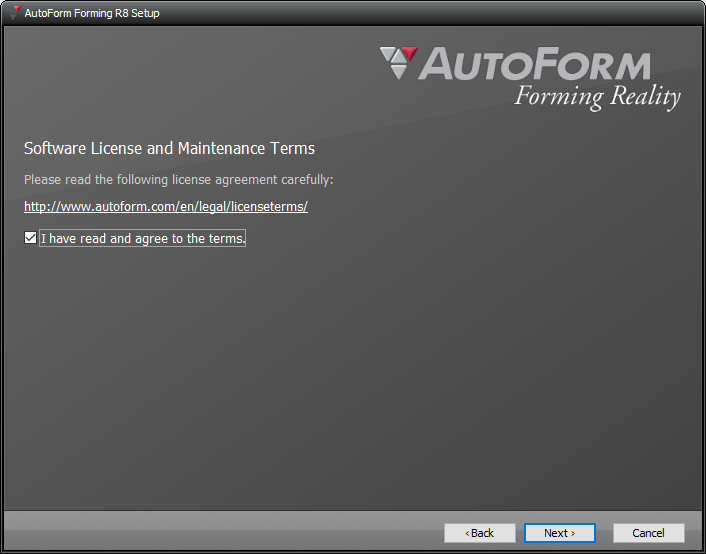
4.install guide->next
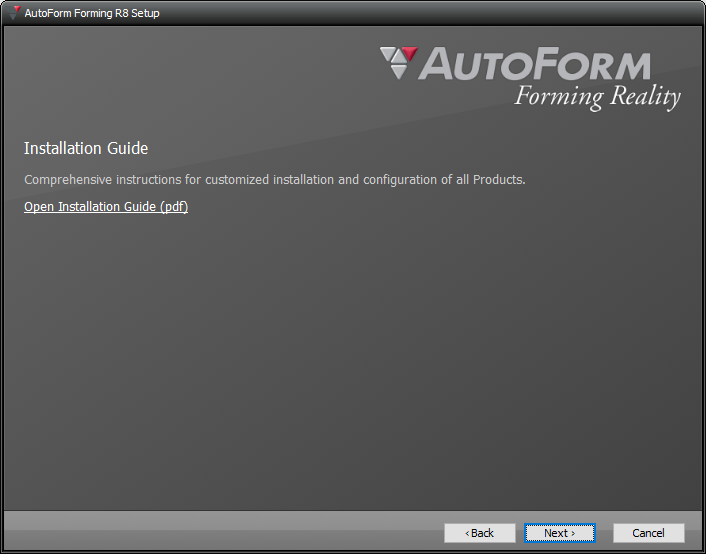
5.select autoform forming fornt-end gui autoform forming back-end solvers->next
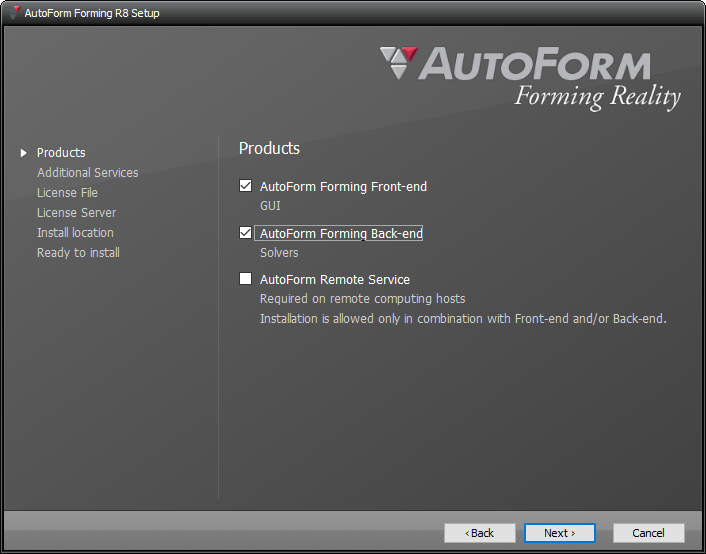
6.additional services ->click license server/ install license files
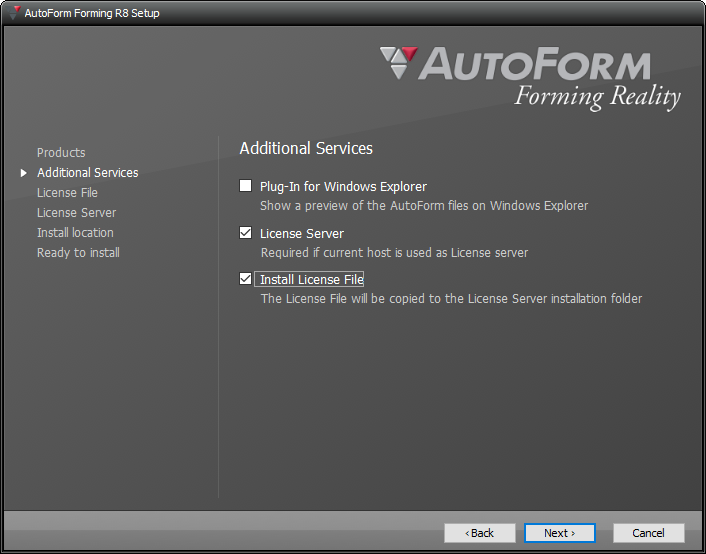
7.autoform license

8.license server-> 2375@localhost->next
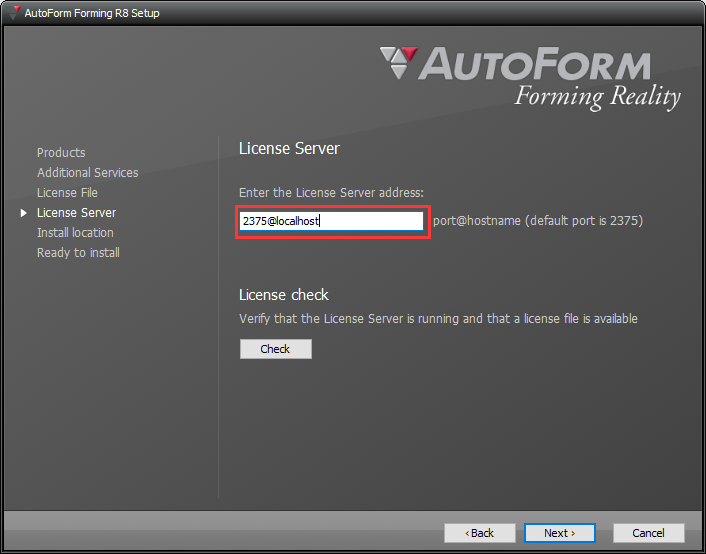
9.install location->select the floder which the front-end and or back-end should be install it:->next
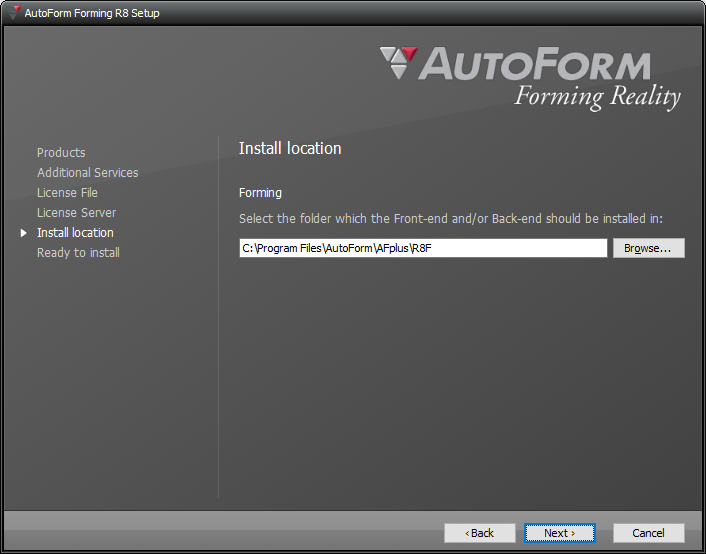
10.install location->license server->select the floder the license server should be installed in->next
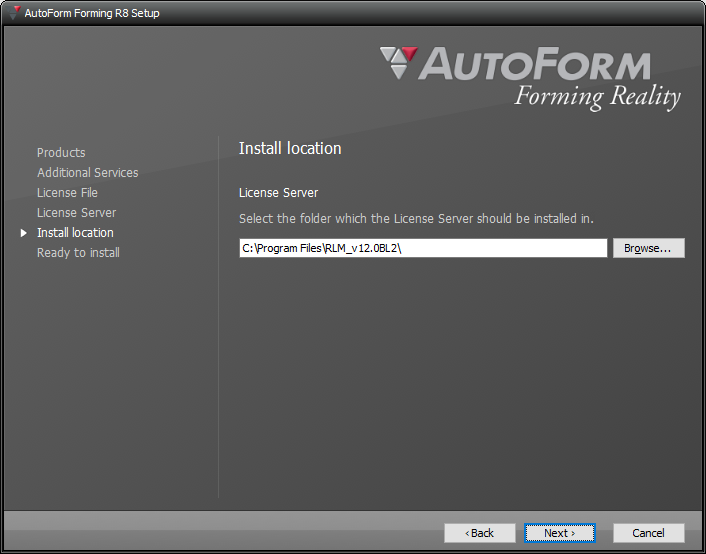
11.install of select autoform products->install
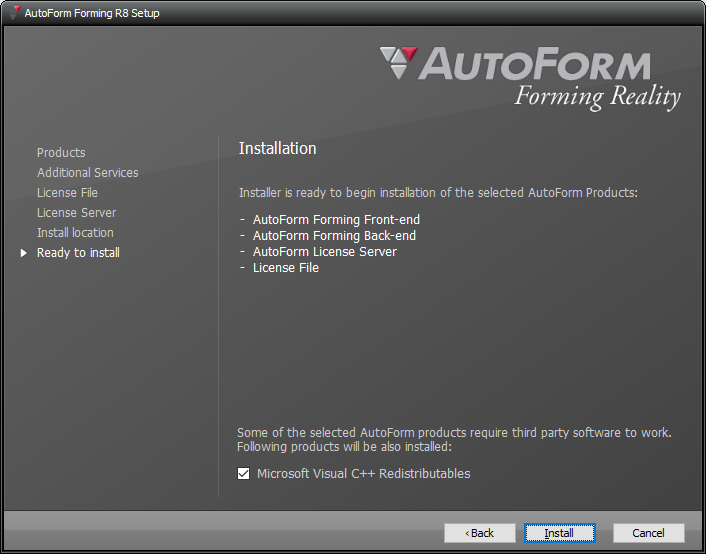
12.autoform forming reality
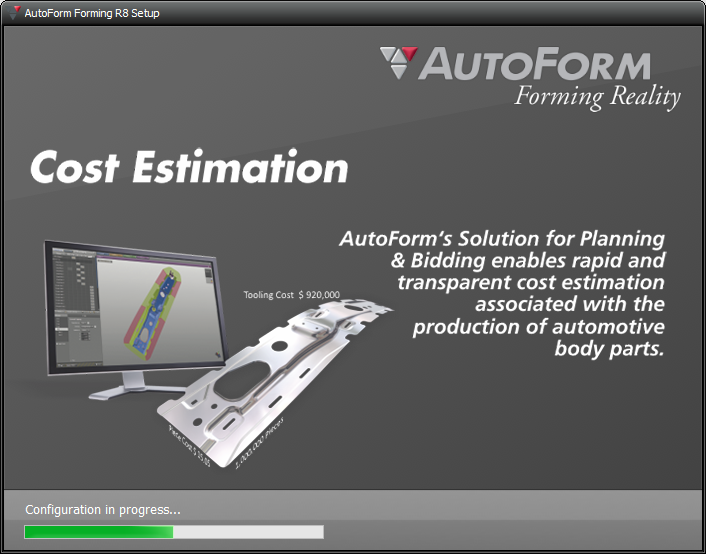
13.installation complete->finish
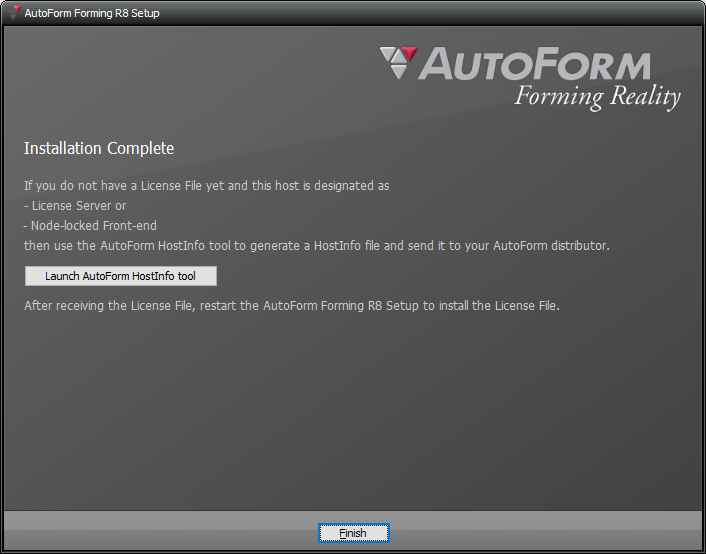
14.about autoform plus r8
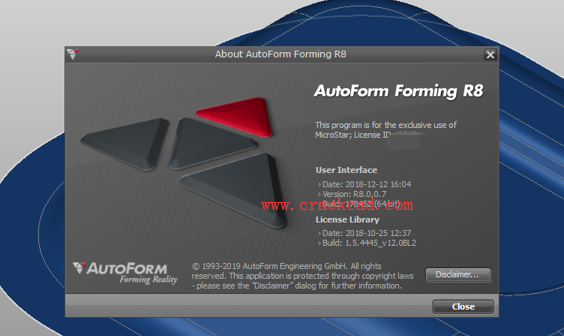
 Software training,tutorials,download,torrent
Software training,tutorials,download,torrent